 |
| Source: Forbes |
STEPS FOR DOWNLOADING VIDEOS & PICTURES FROM INSTAGRAM
Android Users
- Download iGetter from the Google playstore (Check end of post for download link)
- Open Instagram App
- Tap the three vertical dots on the photo/video you want to download (See Image)
- Select "Copy share URL"
- Open iGetter App
- Paste the link in the space provided
- Click Download and wait for it to finish.
- Now you have successfully downloaded photo/video from Instagram
Video: How To Use iGetter
NON ANDROID USERS
- Open Instagram App
- Tap the three dots on the photo/video you want to download
- Select Copy share URL
RECOMMENDED: How To Download Videos From Twitter
- Go to this website here (Bookmark/Save the Page for next time)
- Paste Link in Box provided (See Image below)
- Click Download
If you face any difficulty or you have another method you use, leave a comment below!
Download Links
iGetter For Android
Instagram for Android


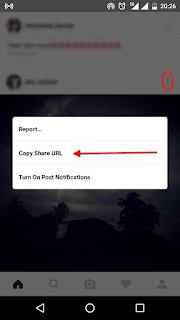






No comments:
Post a Comment
LEAVE A COMMENT!