So, what's really the buzz about this text messaging app? Let's get started!
What Is Google Allo
Google Allo is a smart messaging app that allows you say more and do more than just chat. Allo allows you express yourself using stickers, doodles and huge emojis and texts. It also comes with a preview edition of Google AssistantGoogle Allo Features
=> Smart Reply: This feature allows you to keep the conversation flowing by suggesting text and emoji responses based on your personality. For example if you are a person who types "haha" or "lol" frequently, Google Allo automatically gives you the suggestion at a single tap so you don't have to type every reply.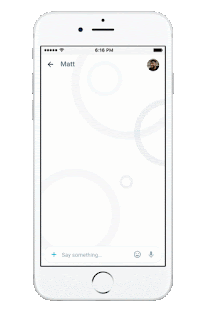 |
| Smart Reply Feature |
=> Doodles: Allo allows you turn any photo into a work of art by doodling on them or adding text. turn your friends pictures into memes and keep the fun going.
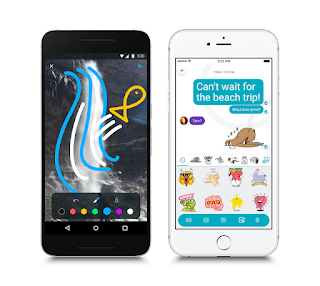 |
| Doodles and stickers |
=> Incognito Chat: Incognito chat allows you send messages via end to end encryption. It also comes with expiring chats that allow you control how long you want your messages to stick around and private notifications to keep your chats discreet.
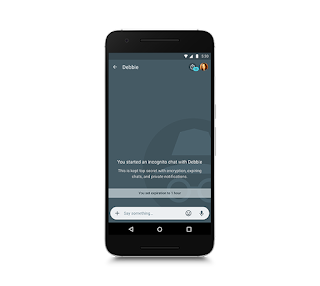 |
| Incognito mode |
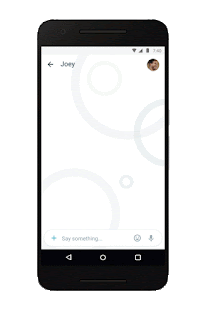 |
| Google Assistant |
RECOMMENDED: Check Out Google Duo, the other half of Google Allo
How Does Google Allo Work?
=> Download Google Allo from your Appstore (Links at the end of the post)=> Install the App
=> Enter Your Phone number
=> Add photo and username
=> You are now ready to start chatting
Allo works just exactly like Whatsapp and adds users via contacts on your phone. An optional google account can be added to get the best out of Google Assistant. I am already enjoying my chats with the assistant. It is a very useful feature.
Google Allo Feature Video
In summary, Allo is a wonderful smart messaging app that allows you to do much more than what every other messaging app offers. The battle line has been drawn, Google Allo vs Facebook Messenger vs WhatsApp, who do you think will win?
Download Links
Google Allo for Android
Google Allo for iOS
Have you downloaded Google Allo? Leave a comment below about your experience!








No comments:
Post a Comment
LEAVE A COMMENT!