Download Root Genius 1.8.7 here
PROCEDURES
=> Backup Your Device (This is always important, always have a backup of your device)
=>Enable USB debugging on your phone via Settings --------> Developer Options --------> USB Debugging . If you don't find the Developer Options settings, go to About Phone and keep tapping the build number option until it prompts you to stop.
=>Start the Root Genius app on ur PC and Connect your phone to your PC
=> Click Root it and sit back while Root Genius roots your phone.
=> After a success message, check ur apps on your phone for an app named KingUser. This verifies that the rooting procedure has been completed.
Now your phone is rooted and you can install any Custom ROM and enjoy the full privileges of your android device.
Got questions or Suggestions? Hit the comment button and lets get this solved.






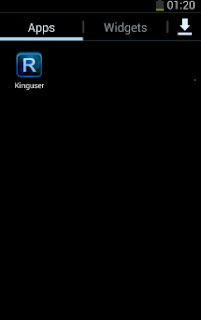





No comments:
Post a Comment
LEAVE A COMMENT!