NB: This method does not work on Android 5.0 and later devices.TOOLS
Before we begin, you will need to download the following:
=> ADB Drivers - I would recommend installing PDA net as it installs any adb driver required. Download it here
=> Mtk Droid Tools - Download MTK Droid Tools here
PROCEDURES
=> Install PDA Net on your PC and follow the procedures it prompts.
=> Put your phone in USB Debug Mode and Connect it to your PC
=> Start MtkDroid tools and wait for it to detect your device
=> Now, click on the root, backup and recovery tab, then select To use boot from phone and then click Recovery and Boot . A dialog box would appear and prompt To make CWM recovery automatically , select yes
=> Finally the tool will ask to reboot to recovery mode, click yes and the device will boot to CWM recovery and it can be seen that installation was successful
Any Questions? Drop by the comments section and it will be promptly answered.







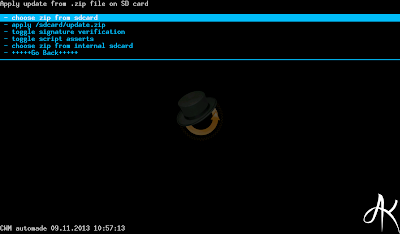





No comments:
Post a Comment
LEAVE A COMMENT!