Popular instant messaging platform, Whatsapp, is now officially available as a desktop App for PC and Mac. It is worth noting that this is not a standalone app, it works just like Whatsapp Web (Read more here), which means that you still need your phone as the works as a mirror for all your notifications and messages so you don't need to pick up your phone while at work with your PC. We can now finally say goodbye to Bluestacks and other third party apps and emulators which we use to access Whatsapp on our PC.
HOW DOES IT WORK?
First you have to download the client for your PC or Mac (Check below for the official download link). Install the app and Open it. You will get a welcome page similar to that on the Whatsapp Web page with a QRcode. Open whatsapp settings on your phone and and open Whatsapp web to scan the QR code.
Once the Code has been scanned, all your messages, contacts and chats will be displayed on the screen of your PC. Now you can start chatting on your PC with full emoji and character support without picking up your mobile phone.
Whatsapp for PC is compatible with every phone OS except BB10 (We still don't know Facebooks problem with Blackberry). Whatsapp is only supports PCs running Windows 8 or later and Macs OS 10.9 or later. You can use keyboard shortcuts while chatting on your PC which makes navigation easy and fun. The app also supports desktop notifications so you can see who messaged you even when you switch to another app. Note that Voice calling is not supported yet, but you can still send and receive voice notes.
Since Facebook took over Whatsapp, the company has been rolling out innovatie features to the platform. We still await the roll out of the much awaited Video calling feature.
What do you think about the new desktop client? Leave a comment below!!
Download Whatsapp for PC and Mac here.
Subscribe to:
Post Comments (Atom)
Author Details
...



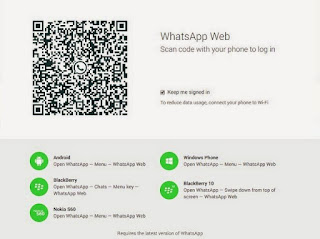






No comments:
Post a Comment
LEAVE A COMMENT!