TOOLS
=> CWM installed on your phone - You can install CWM on your phone by following the procedure here
=> SuperUser SU zip - Download here
PROCEDURES
=> Copy the downloaded Super SU.zip file to the root folder of the SD card of your phone.
=> Now reboot your phone to CWM, you can try any of the methods listed here
=> Scroll to install zip from SD Card option
=> Scroll to Yes and wait while the process completes.
=> After the jargons completes, select reboot system now.
=. And voila!! Your phone is finally rooted.
Check the app list on your phone and confirm there is an app Superuser installed. Start it and it would prompt the following
Click Normal and sit back and watch. It would then prompt you to reboot after which you should click ok. Now, Your phone is finally rooted.
If this doesn't work for you, click here for another method.
If this doesn't work for you, click here for another method.
Questions? The comment box asap! :)



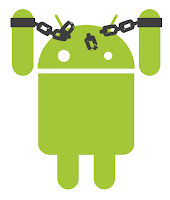








Dammtechs
ReplyDelete